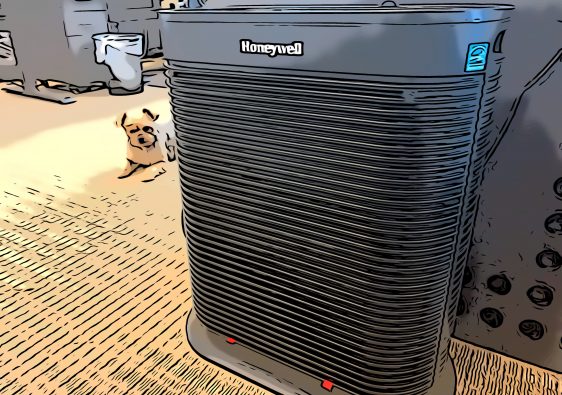We can all agree that Wi-Fi dead zones are frustrating. You’ll be stood in your bedroom, phone in the air like you belong in The Lion King, just trying to find a connection. Rather than running out to buy a new router, why not get the job done faster with a Wi-Fi extender?
Fittingly, a Wi-Fi extender can pick up your Wi-Fi signal, amplify it, and rebroadcast the boosted signal. This way, the internet will work everywhere depending on the size of your house. Genius! Here are the top 5 best Wi-Fi extenders on the market for you to purchase in 2019.
How to Buy a Wi-Fi Extender
Price: A decent Wi-Fi extender will come in at around $100—some less, some more. The cheaper extenders tend to be limited when it comes to bandwidth and coverage.
The more expensive options, on the other hand, come packed with some incredible features that allow you to have the best connection possible, all over your home.
Coverage: Depends on the size of your house and the materials it’s made from, you may require more than one Wi-Fi extender to bring Wi-Fi dead zones to life. As there’s a certain optimal range that a wireless signal can travel, you might just require an extender to help boost a weak Wi-Fi signal.
Ethernet Ports: Ethernet ports on a Wi-Fi extender allow you to connect wired devices for better speeds. Most extenders come with only a couple of ethernet ports, others come with four—like our best choice option.
Truthfully, extenders can operate with-or-without an ethernet port, though performance without a wired connection can be pretty bad.
Frequency: Wi-Fi signals travel on two distinct frequency ranges; range (coverage) and bandwidth (speed). All existing Wi-Fi devices use either the 2.4 GHz or 5 GHz frequency bands. As you might have guessed, a 5 GHz network can carry much more data than a 2.4 GHz network—therefore, they tend to be much faster.
Placement: A Wi-Fi extender should be placed close enough to the router to grab a strong signal, but far away enough to extend the network’s range to where it’s needed. Most extenders on the market will have LEDs that help you find the best location to install them. Blue or green light tends to indicate a good connection, while a red or amber light indicates a bad connection—smart and simple!
- Best Choice – NETGEAR EX8000
Rather than your typical plug-in design, our best choice extender is one that you’ll want to put on your desk or on a shelf hidden away. At 8.9 x 6.7 x 3.7 inches, the NETGEAR Wi-Fi mesh range extender EX800 is absolutely huge—but of course, that didn’t put us off.
Specifications
- Connected Devices: Up to 50
- Added Wi-Fi Coverage: Up to 2,500 sq. ft.
- Bandwidth: Tri-Band Up to 3,000 Mbps
- Wireless Compatibility: 802.11a/b/g/n/ac
NETGEAR Wi-Fi Mesh Range Extender EX8000 Review
Among the largest Wi-Fi extenders on the market, the NETGEAR EX8000 allows for AC3200 tri-band coverage of up to 3,000 Mbps over 2,500 sq. ft. As it supports up to 50 devices, it’s a Wi-Fi extender that’s suitable for the home and office space. What’s more, is it uses Netgear FastLane3 technology to improve the speed from the extender-to-router.
With speeds up to 3Gbps, this patented technology is great for the modern household where 4K streaming and online gaming is inevitable. Turn the extender around and you’ll notice a USB connection and four gigabit LAN ports that make for a superb selection of ports.
To the left of those ports, you’ll find a handy WPS button used to connect the extender to the router, which takes about 10 minutes to set up—if that. It’s a fantastic extender by NETGEAR that we just had to crown as the best on our list owing to its superior features.
Pros
- Connects up to 50 devices
- Great for streaming owing to the bandwidth
Cons
- Pricey
- Premium Pick – NETGEAR Orbi AC2200
Ignoring the Wi-Fi hub, the included extenders in this package offer whole-home coverage—albeit, at an extravagant price. The NETGEAR Orbi system costs more than our best choice extender and our best value extender combined. Yes, this bundle includes a router, but that’s beside the point—it’s almost $300!
Specifications
- Connected Devices: Unlimited
- Added Wi-Fi Coverage: Up to 5,000 sq. ft.
- Bandwidth: Up to 2.2Gbp
- Wireless Compatibility: IEEE 802.11b/g/n/ac
NETGEAR Orbi Whole Home Mesh WiFi System AC2200 Review
The two satellite extenders eliminate annoying dead zones owing to their 6,000 square foot coverage—something that our best value option simply isn’t capable of. With speeds up to 2.2Gbps, this isn’t the fastest extender on our list. Nevertheless, it works very well at bringing Wi-Fi dead zones to life.
If you’ve ever wanted to sit out in the sun to catch some rays as you watch Black Mirror, NETGEAR offers an outdoor satellite option for outdoor coverage. This way, the extender won’t fry in the rain. Spin the extender around and you’ll see two Ethernet ports that you can use to connect your Smart TV or gaming console. Using the sync button and Orbi’s dedicated mobile app, the setup is easy as pie. Sure, it’s expensive, but it’s pretty hard to beat!
Pros
- Indoor and Outdoor satellite options available
- Whole home coverage
Cons
- Very expensive
- Best Value – NETGEAR EX2700 (N300)
The NETGEAR EX2700 isn’t the best extender on our list, but it sure does have a huge advantage over its competitors; it’s ridiculously cheap. At $32, it’s a simple plug-and-go extender that offers bandwidth of up to 300 Mbps. Balancing cost and performance well, this NETGEAR extender is a superb way to extend a network so that everyone in your house can have access to video games and movies.
Specifications
- Connected Devices: 10
- Added Wi-Fi Coverage: 600 sq. ft.
- Bandwidth: Single-Band up to 300 Mbps
- Wireless Compatibility: 802.11a/b/g/n, 2.4 GHz Radio Frequency, 802.11a/b/g/n
NETGEAR Wi-Fi Range Extender EX2700 (N300) Review
Killing dead zones with its 802.11a/b/g/n signal, the EX2700 also boasts a minimalistic design that won’t take up your outlets. Alas, if you have a larger home, you’ll be pretty sad to hear that it only extends Wi-Fi coverage up to 600 sq. ft.— a small distance compared to our best choice and premium pick extenders.
Fun fact, though, the NETGEAR EX2700 missed out on a role in WALL-E, so we took it in ourselves and crowned it as the best value Wi-Fi extender for 2019. After all, where else are you going to find such an extender for $31?
Pros
- Discrete design
- Simple setup
Cons
- Only covers up to 600 sq. ft.
- Best in Accessibility – D-Link AC1750
Next is another affordable extender that you can plug directly into an AC outlet. Unfortunately, at 6.4 x 3.3 x 1.5 inches, the D-Link AC1750 Wi-Fi extender might block out adjacent outlets—so I advise that you plug it into an upper outlet where possible.
Specifications
- Connected Devices: High
- Added Wi-Fi Coverage: Unlimited
- Bandwidth: 433Mbps (5GHz) + 300Mbps (2.4GHz)
- Wireless Compatibility: 802.11a, 802.11n, 802.11g, 802.11b
D-Link AC1750 Wi-Fi Range Extender Review
To the front of the extender, you’ll see multiple LEDs that show you that the device is turned on and connected, while the other four lights show you the signal strength. Green lights indicate that the placement of the extender is going to give you the best connection, while amber/red lights indicate an error. So, even your grandma could set the D-Link AC1750 up!
Performance wise—it’s okay. At times performance is spotty, especially over long distances. Other times, it works phenomenally! This, however, depends on the distance from the router. My advice is to only use this extender in a small home, rather than a large office space with multiple floors. Sucks, I know, but there are other extenders on our list to choose from for those of you with a larger abode.
Pros
- External antennas for more coverage
- Smart signal indicator
Cons
- Temperamental performance
- Most User Friendly – TP-Link AC1200 (RE305)
The TP-Link AC1200 is an affordable Wi-Fi extender that works with any wireless access point and router. Much like the D-Link AC1750, the RE305 features a signal light that helps you find the best location to install it; a blue LED indicates a good connection, red indicates a bad connection—it’s really that simple!
Specifications
- Connected Devices: High
- Added Wi-Fi Coverage: Unlimited
- Bandwidth: 2.4GHz band(300Mbps) + 5GHz band (867Mbps)
- Wireless Compatibility: 802.11a/b/g/n/ac
TP-Link AC1200 Wi-Fi Range Extender (RE305) Review
Set up is also simple; all you need to do is download TP-Link’s Tether app to your device and the extender will be usable in no time. The extender is pretty bulky, however, and it only features one Ethernet port which is frustrating. Though you can use the one ethernet cable to turn your internet connection into a dual-band wireless access point.
Pros
- Signal indicators for the strongest connection
- Universally compatible
Cons
- Only one Ethernet port
Frequently Asked Questions: Best WiFi Extender
How do WiFi extenders work?
Aptly named, Wi-Fi extenders connect to the original network and extend the signal so that you have more wireless coverage. This way, you’re not limited to where you can and can’t use the internet in your home.
Do WiFi extenders really work?
Yes! Extenders receive a Wi-Fi signal, amplifies it, and transmits the boosted signal. How well they work depends on bandwidth and the added coverage.
Does a WiFi extender slow down internet?
Generally speaking, no. However, if you put a Wi-Fi repeater close to your main network, you can reduce the speed of your connection.
Can you use 2 Wi-Fi Extenders at the same time?
Yes! You can most definitely use two Wi-Fi extenders at the same time. If you want to use two extenders in your home, don’t connect one extender to another. Instead, each Wi-Fi extender should connect to the same host router.