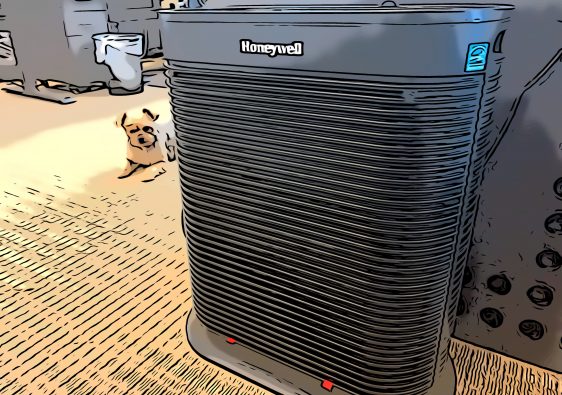Most of our worries and anxieties stem from circumstances or situations we can’t really control or change. The two simplest ways of dealing with your worries is by letting them go and realizing there’s nothing you can do about them or by getting control and actually doing something about them.
I know this may sound like an oversimplification of what may be some very complex psychological issues but a practical example of getting control of your worries (in terms of security) is to find ways to protect yourself.
A little reassurance and planning can help lessen your worries or make them feel less severe. Most reassurance can be obtained from knowing or trust.
You want to know that your home is protected. You want to know if your teenage daughter is throwing the house-party of the century while you’re away on business or holiday. You want to know if the babysitter or housekeeper is slacking off.
Trust and faith can only take you so far and that’s why you need hard evidence to take you the rest of the way. While no one has the power of omnipresence (except the US government – it seems), home surveillance has never been as accessible as it has been in the last few years.
There are a surprising amount of options out there. To bring it full circle, you may be worried that you’re in danger of making the wrong decision whilst selecting a home security camera, we’re here to provide you with enough information to help quell those worries.
Best Home Security Camera Buying Guide
Shopping for a good security camera is harder than it actually seems. We’ve come a long way from wired CCTV and PoE cameras. It’s important to know what your options are, especially if you plan on getting a camera that’s compatible with your other smart home devices.
The feature richness of modern smart security cameras means you’ll need less hardware to run them, they’re more versatile and they cover more needs than just basic surveillance.
However, more features and functionality means a greater learning curve. You need to understand if the quality of the features you’re getting with your camera is decent and if they align with your requirements.
Considering Factors When Buying a Home Security Camera
This buying guide should help identify the questions you need to ask yourself before purchasing a camera and what attributes you need to look for.
The Type of Camera: Indoor or Outdoor
You get two types of cameras – indoor and outdoor. Most outdoor cameras can be installed indoors too. It might seem like an arbitrary distinction but a good indoor camera is enhanced to protect and watch the interior of your household. While an outdoor camera is built to watch the exterior.
Indoor cameras have features like automatic panning and scanning. High-end indoor cameras also have motion trackers. The majority of them have no weather protection or water resistance whatsoever.
Outdoor cameras seldom have any panning or built-in mobility because in some cases it would lower their International Protection rating. It’s harder to make a moving camera dust-proof and watertight.
Outdoor cameras are water and weather resistant and are usually fixed to a single angle. Outdoor cameras are more expensive than indoor cameras. There are wireless and wired options for both types of cameras.
The IP Rating: Your Camera’s Ability to Endure Against the Weather
The International/Ingress Rating determines and classifies the level of protection your device has against ingress (intrusions) from dust and water. It was established by the Electrotechnical Commission to provide consumers with more information for Ill-defined terms such as waterproof.
The first digit usually defines what solid the device is protected against while the second defines the amount of liquid the device is protected against. Outdoor cameras usually have an IP rating of 65 or 66. While the IP ratings of most indoor cameras are usually never disclosed because they’re irrelevant in most cases.
Type of Night Vision: Has Your Camera Been Getting Enough Vitamin A?
Most modern indoor and outdoor security cameras have some sort of night vision. The most common type of night vision used is Infrared. This is made possible by infrared LEDs built into the camera.
A lot of cameras also come with photocells which are used to automatically switch the IR LED lights on and off, depending on surrounding light levels. Some cameras still use active illumination. These are basically flood lights that help the camera to see at night. Others use a combination of IR and active illumination.
You’d be hard pressed to find a home security camera that uses thermal imaging considering that it doesn’t give you a clear picture and it’s expensive and difficult to incorporate into the current crop of security cameras.
Resolution: The Picture and Video Quality of your Camera
More and more security cameras have adopted high resolution streaming and recording. You can even find cameras with 5 Megapixel recording capabilities. The picture quality will not only affect the detail of the videos you stream and/or record but it will also have an effect on how quickly it uploads videos and the amount of space they take.
The higher the resolution, the more space your video files take up, the slower the cloud upload and the longer the delay in streaming to your remote device.
While the higher picture quality is great, a lot of cameras allow you to set the video resolution to a lower setting so you can save space and time. Try to find a camera that has a maximum resolution of 1080p (Full HD).
PoE vs Wireless (Connection Types): How Your Camera Connects.
Power over Ethernet cameras have been becoming less and less common, due to the advent of wireless cameras. Wireless cameras are easier to set up and manage but they’re generally slower and less reliable than POE cameras.
PoE’s use an Ethernet cable plugged into a router or switch as both a source of power and an internet connection. They provide a faster and more reliable connection than wireless cameras. The problem is you’ll need a technician to set them up.
Wireless cameras come in different flavors such as Bluetooth, WI-Fi and Cellular (3G/4G). The most common wireless camera you’ll find while shopping is the Wi-Fi camera. The most common frequency band that Wi-Fi cameras work on is 2.4 GHz. Which isn’t necessarily a bad thing. Most routers have 2.4 GHz compatibility.
Top Six Best Home Security Cameras
Since the most effective way of battling blindness is through sight (figuratively speaking), the video recording quality of the candidates for this list was very important. Another important aspect was their ease of set up and use.
You want to be able to install your camera without the help of a technician, no matter how technically inept you may be. You also want the software to be as accessible as possible so you can have easy remote viewing of what’s going on in your home.
You’ll find that most of the cameras in this guide are outdoor cameras that can also be used indoors.
- Best Choice – Arlo Go
Features
- Supports 3G and 4G-LTE wireless connections
- Works with Alexa for voice control (Does not come with Alexa device)
- Enhanced night vision
- Digital Zoom
- Push-to-talk 2-Way Audio capabilities
- IP65 Water
- Motion and audio detection alerts
- Geo-fencing
- Comes with water resistant power adapter
Specifications
- Type of Connectivity: Cellular (3G/4G)
- Type of Camera: Outdoor and Indoor
- Power Supply: 3660 mAh rechargeable battery (AC Power option available)
- Mobile and Web apps
- Storage: Cloud and local (Micro SD card)
- Field of view: 130 degree
- Video Resolution: 720p
- Software: Mobile and Web Apps
- Notification Types: Push, email, text, siren alarm and call
Arlo Go Review
Most outdoor security cameras aren’t really portable, which means you can’t switch where they’re mounted on a whim. For most people, this isn’t a problem at all. The location of your outdoor camera should be static – for the most part.
But sometimes you want your camera’s positioning to be temporary. The Arlo Go is an expensive solution to this problem. Since it is battery powered and works through a cellular connection, you can pop it off its mount and take it with you wherever you go (if need be).
While it doesn’t give you full high definition recording and streaming, the picture quality at 720p is still respectable. In terms of night vision, it uses 850 nm LEDs (no IR) which illuminate up to 25 feet of its field of view.
It has two-way audio so you can listen in and talk to people through the camera and the Arlo app.
On average, the battery can last up to three months before it needs to be charged. This is dependent on how you use it, the temperature and cellular signal strength.
It also has a built-in siren alarm and it will send notifications through the app as well as email. The biggest issue with the camera is it’s not only expensive to buy, but it’s also expensive to run too.
You’re going to need a decent mobile service plan even though it only promises to use less than a gig a month. It’s one of the reasons that the camera doesn’t record high definition video.
It’s an attempt to keep data costs as low as possible. The Arlo Go is still a great versatile security camera and a great buy for those who can afford it.
https://www.amazon.com/Arlo-Go-Connectivity-Weatherproof-VML4030-200NAS/dp/B06Y24Q3HX/
Pros
- Built-In SD-Card slot
- Completely wireless
- Rechargeable battery
- Water-resistant power adapter
- Excellent night vision
- Customizable alert functionality
- Portable
Cons
- Very pricey
- Doesn’t have a built-in siren alarm
- Premium Pick – Arlo Pro 2
Features
- Functions with Alexa for voice control (Does not come with device)
- 7 days of free cloud recordings
- Features both mobile and web apps
- Night vision
- Features digital zoom
- Multi-camera system
- Features 2-Way Audio
- Features USB Backups
Specifications
- Type of connectivity: Wireless (Wi-Fi)
- Type of Camera: Outdoor and Indoor
- Power Supply: 2440mAh rechargeable battery
- Storage: Cloud
- Field of view: 130 degree
- Video Resolution: 1080p
- Notification Types: Push, email, text, and call
Arlo Pro 2 Review
The Arlo Pro 2 isn’t a single camera, it’s an entire security camera system. The cameras wirelessly connect to and operate from a single hub called a base station. Your router needs to be connected to your base station via an Ethernet connection so it can sync your recordings.
You can then access and manage your recordings through the Arlo mobile or web application. This makes setting up the entire system a little complicated. But it’s a great system if you can get it up and running.
The cameras are completely wire-free and battery operated. Which means the only holes you’ll have to drill are for mounting the cameras.
On average, a single camera’s battery charge will last up to 6 months. When it’s drained, all you need to do is remove the camera from its mount and charge it using a USB cable.
Alternatively, you can purchase an Arlo battery charging station which charges your batteries faster and doesn’t require you to take the entire camera down (just the battery).
Arlo Pro 2’ cameras have high resolution (1080p) streaming and recording. The system has a siren alarm built into the base station. You can set up geofencing alerts as well as activity zones which will alert you of any motion in any area you have designated.
Arlo provides free 7 days-worth of cloud storage. If this isn’t enough, you can subscribe to Arlo’s 30-day or 60-day plan which will cost you $100 or $149 a year (respectively).
Since each camera has a speaker and a microphone, you can use your smartphone device to communicate and listen through them.
The Arlo 2’s base package includes the hub (base station) and two cameras. Arlo has a set of different bundles and configurations priced accordingly. While they don’t have a one-camera bundle, you can purchase cameras individually to add to your current installation later.
Although it’s a bit pricey, it’s definitely one of the best home security camera systems on the market.
https://www.amazon.com/Arlo-Pro-Wireless-Security-Rechargeable/dp/B075P84FH2
Pros
- Compatible with the Arlo Pro 1
- Free cloud storage
- Contains a built-in alarm
- Waterproof cameras work outdoors and indoors
- iOs and Android apps
- Completely wireless
- Comes with built-in strobe and siren alarm
- Long lasting battery
Cons
- Some features only work when the camera is plugged into AC power
- Pricey
- No MicroSD card storage option
- Best Value – Wyze Cam Pan
Features
- Features smart home device integration (Alex and IFTTT)
- Motion and sound detection with alert notifications sent to your phone
- Motion Tracking
- Digital Zoom
- Mechanical Pan (360-degree) and Tilt (93-degree)
- Two-Way Audio
Specifications
- Type of Connectivity: Wireless camera (2.4 GHz)
- Type of Camera: Indoor
- Power Supply: 5V Input Power Adapter
- Storage: Cloud and local (micro SD)
- Field of view: 120 degree
- Video Resolution: 1080p
- Available apps and software: Mobile (iOS and Android)
- Notification Types: Push notifications (from the app)
Wyze Cam Pan Product Review
Wyze is a relatively new company. They’ve only been making smart home devices since 2017. Which is surprising because they’ve managed to make arguably one of the best indoor cameras of the last few years.
What I like most about the Wyze camera is its customizable pan scan. You can set up your own IFTTT applets to dictate how the camera should scan the room and what it should do when it detects sound or motion.
The camera has a 360-degree pan and 93-degree tilt. It has motion tracking feature that will follow any motion it detects until the source of the motion escapes its field of view. It will basically gaze at you like a toddler staring at you at the mall.
In terms of video and picture quality, the camera captures videos and pictures in full HD (1080p). It also has some very advanced night vision that’s made possible with 6 infrared LEDs.
It also has two-way audio, so you can remotely listen in and reprimand that lazy housekeeper when s/he’s slacking off.
On the whole, this is a great indoor camera from a very promising start-up. It’s affordable and will be an excellent addition to any smart home.
https://www.amazon.com/Wyze-1080p-Indoor-Camera-Vision/dp/B07DGR98VQ/
Pros
- Affordable
- Comes with a Pan Scan feature that automatically scans your room
- Comes with cloud storage with free space for 14-days’ worth of recording
- Features surprisingly clear night vision
- Has automatic mechanical pan and tilt to increase its field of vision
Cons
- Does not support 5 GHz Wi-Fi
- Wi-Fi connection can be a bit unreliable
- Does not have automatic Wi-Fi re-connectivity
- Only supports FAT32 SD cards with up to 32GB of spa
- Best Weatherproof – Ezviz C3W ezGuard
Features
- Works with Alexa through Echo show (Device is not included)
- Supports both local and encrypted cloud storage
- Features Micro SD Support
- Works with EZVIZ wireless NVR
- Features infrared night vision
- Dust and water resistant
- Features 2-way audio
Specifications
- Type of Connectivity: Wireless (Wi-Fi)
- Type of Camera: Outdoor and Indoor
- Power Supply: DC 12V
- Storage: Local and Cloud Storage
- Field of View: 118 degree
- Video Resolution: 1080p
- Available Apps and Software: Mobile
- Type of Notifications: Push notifications from the mobile app
Ezviz C3W ezGuard Security Camera Review
The first thing I noticed about the Ezviz C3W is that in structure, it’s a bit reminiscent of a sentinel from the Matrix (without all the arms and eyes).
It has two prominent antennae on its side which aren’t just an aesthetic choice, they increase the Wifi range and strength.
Although the antennae give the camera a range of up to 300 feet, the camera is only compatible with 2.4 GHz frequencies. So you need to ensure that your router is compatible too.
The camera is IP66 rated which means it is dust tight and protected against heavy jets of water. You’ll notice that most cameras are just IP65 rated.
The camera also has a built-in strobe light and siren, which means you might not have to purchase a separate alarm system (depending on your security requirements).
It also comes with night vision that uses an anti-reflection panel as well as Infrared Cut-filter Removal to deliver a range of up to 98 feet. The C3W ezGuard has a built-in microphone and high-quality speaker which gives it two-way audio. This is perfect if you’re a recluse like myself (or a drug dealer).
What I like most about this camera is its multi-platform software. It has options for computers or Macs as well as mobile devices (Android and iOS). This gives you a plethora of remote viewing choices.
In terms of video quality, it records in full HD (1080p) and has two lens options. 49 feet (2.8 mm) for a wider view and 82 feet (4 mm) for a lengthier one.
The biggest gripe I have with this camera is that it DC powered and the power cords are a little thick. This means you’ll have to drill a few large holes in your wall.
Ezviz is known to develop and manufacture high-quality smart home security devices and the C3W is a testament to their skill and quality. It’s a bit pricier than most one camera options but it’s worth the purchase.
https://www.amazon.com/EZVIZ-Security-Surveillance-Hikvision-Weatherproof/dp/B07DLNGW5D
Pros
- Three storage options (Micro SD, Cloud, NVR)
- 30-meter Infrared Night vision range
- long-range connectivity
- Weather-resistant
- Extremely durable
- 360-degree swivel
- Versatile and easy to install
- Phone app available
Cons
- Uses DC power
- Too short power cord
- Cables are a bit thick and hard to work with
- Best Wireless – Reolink RLC-410W
Features
- Dual Band Wi-Fi
- 4-megapixel live video streaming and recording
- 2T2R MIMO Antennas
- IP66 waterproof IP rating
Specifications
- Type of Connectivity: Wireless (Wi-Fi 2.4 and 5 GHz band)
- Type of Camera: Outdoor security camera
- Power Supply: DC 12V
- Storage: Cloud and local (micro SD)
- Field of view: 80 degree
- Video Resolution: 1440p
- Available Apps and Software: Windows, Mac OS, iOS and Android
- Notification Types: Push notifications, emails and siren alerts
Reolink RLC-410W Review
Reolink is a Hong Kong-based company that has been producing smart home and business security devices since 2009.
With the RLC-410W they’ve created a simple but reliable wireless camera that records and streams 4MP resolution videos. While it doesn’t have many of the bells and whistles of its peers, it does what it does very well.
It’s one of the few cameras at this price range that has not just dual antennae but supports dual frequency bands as well. This gives you more connectivity options and lowers your risk of suffering from interference or signal loss.
The camera also has a built-in microphone which allows you to stream both live video and sound. Unfortunately, it doesn’t have a speaker which means it doesn’t have 2-way audio capabilities.
The RLC-41W has automatic day-night switch over. This means that you don’t have to worry about manually switching over to night vision when it gets dark. Speaking of which, the camera uses an 18 piece LED lighting and IR radiation to deliver some surprisingly clear night vision.
While the camera doesn’t have a built-in siren or alarm, it does have motion activated recording. This allows you to save power and space by setting the camera to record only when it detects movement.
You can use Reolink’s proprietary software for management and viewing from a remote device. It’s available for PC, Mac, Android, and iOS. The RLC-41W is also compatible with third-party software such as Onvifer.
While its field of view may not be fantastic, it’s a more than decent security camera with above average image noise reduction. It’s a tough durable camera with an IP66 rating. All in all, it’s a reliable and affordable way to quietly surveil your property.
https://www.amazon.com/RLC-410W-Wireless-Dual-Band-Detection-Waterproof/dp/B07DC2GM5K/
Pros
- High-resolution streaming and recording
- Dual wifi antenna
- Increased range and power
- Supports dual frequencies
- Features infrared night vision
- Has remote viewing and management software
- Compatible with most devices
- Very easy to set up
Cons
- Does not feature 2-way audio
- Field of vision is a little limited
- Does not come with a built-in siren or alarm
- Most Reliable – Reolink Argus 2
Features
- Solar-powered and solar-charged
- IP65 Certified Weatherproof
- Non-removable rechargeable battery
- Low power notifications when the battery is low
- Multiple power plans to help you save battery power
- Starlight night vision
- 6x Digital Zoom
- Comes with built-in siren alarm
- 2-Way Audio
- Passive IR Motion Sensor
Specifications
- Type of Connectivity: Wireless camera (Wi-Fi)
- Type of Camera: Indoor and outdoor
- Power Supply: 5200mAh rechargeable battery, 5V/2A Adapter, and Reolink Solar Panel
- Storage: Cloud and local (micro SD)
- Field of view: 130 degree
- Video Resolution: 1080p
- Available Apps and Software: Mac, Windows, iOS, and Android
- Types of Notification: Push, emails and siren alerts
Reolink Argus 2 Review
The Reolink Argus 2 shows that your personal and home security doesn’t have to be an environmentally corrosive enterprise. The camera can be purchased bundled with a solar panel which can be used to power the device or charge the battery.
The battery will last up to 180 days on standby but will only last 16 hours if the camera runs at full capacity. Which means you’ll find yourself charging it at least once or twice a week – less if you have a solar panel and you live in a sunny area.
The Argus 2 has a 130-degree viewing angle and it has a Passive Infrared sensor that can be adjusted to detect movement from up to 30 feet away. It has a built-in siren and you can even configure it to play your own custom voice alerts when it picks up any movement. It will also send you push notifications and email alerts.
The Argus 2’s starlight vision gives you clear colored images and has a range of up to 33 feet. Since the camera has no wires and it’s battery powered (for the most part), it’s easy to set up and install. It can be effortlessly detached from its magnetic mount when need be.
It should be noted that this camera isn’t compatible with third-party software, which isn’t a big deal because Reolink’s proprietary software is more than enough. All in all, it’s a decent mid to high range camera that will soften your impact on the environment.
https://www.amazon.com/Rechargeable-Battery-Powered-Security-Wire-Free-Starlight/dp/B07GBRV8W5/
Pros
- Ultra clear night vision
- Portable
- Completely wire-free
- Three separate power options (battery, solar and adapter)
- Works with both Google assistant and Alexa
- Battery monitoring software
- Notifies when battery is near depletion
- Customized voice alerts
Cons
- Limited Wi-Fi range
- Only supports 2.4 GHz (Does not support 5 GHz)
Frequently Asked Questions: Home Security Cameras
Do you have to have WiFi for a wireless security camera?
You don’t have to have Wi-Fi for all wireless security cameras, just the ones that require Wifi. Wireless cameras aren’t only exclusive to Wi-Fi.
You can get wireless cameras that use a cellular connection or Bluetooth. Wi-Fi is just the most common type of wireless camera.
Which is better: wired or wireless cameras?
Wired cameras are better than wireless cameras because they’re faster and more reliable. Wireless cameras are easier to set up and manage.
Are wireless cameras secure?
Wireless cameras are only as secure as the Wi-Fi network you’re connecting to. It’s important to ensure that your router password protected and the network uses WPA2-based encryption.
How do wireless cameras get power?
While PoE wired cameras are powered through a single Ethernet cable, wireless cameras require an alternative source of power.
Wireless cameras can get power through an outlet, a removable or built-in battery and there are even wireless cameras that are solar powered.
How does a wireless security camera work?
A wireless security camera works by transmitting video and/or audio signals over a wireless network such as the internet. The video and audio can then be watched and listened to from a remote device such as a computer, smartphone, smart TV or tablet.